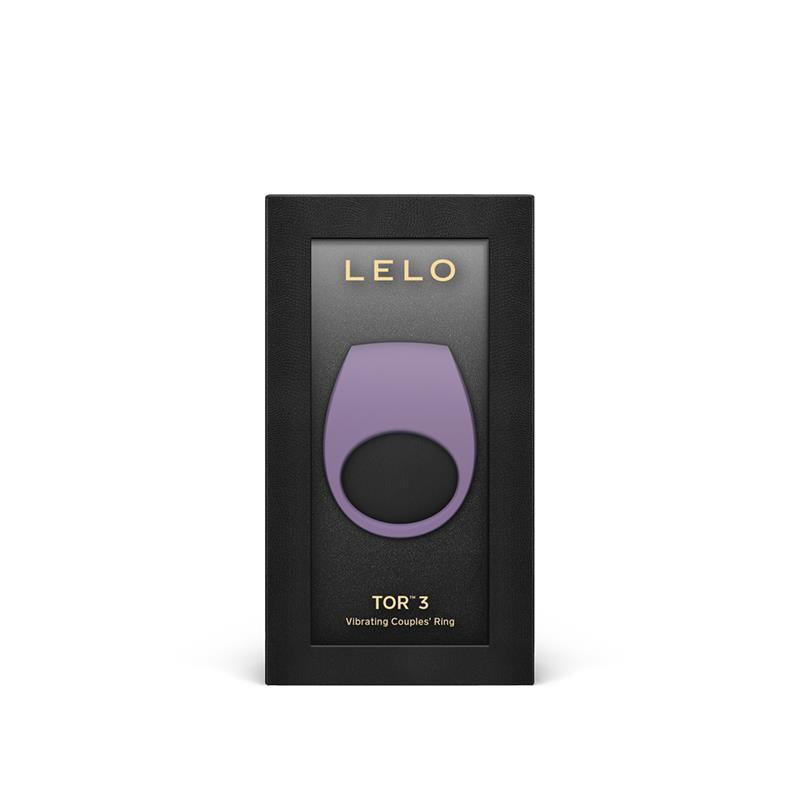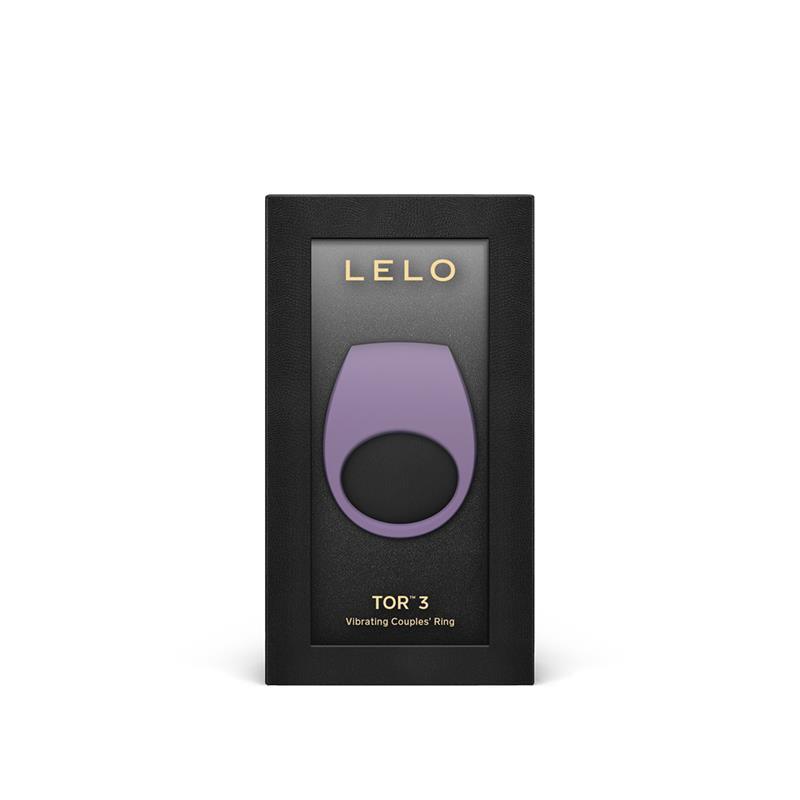LELO Violet Dusk TOR 3 Couples Ring: Take Your Shared Pleasure to the Next Level
Discover a New Dimension of Intimacy!
Transform your intimate moments with the LELO Violet Dusk TOR 3 , the couples ring that takes stimulation to new heights. Designed to enhance shared pleasure, this elegant accessory offers a sensual experience for both him and her. Get ready to elevate your connection with the perfect combination of sophisticated design and advanced technology.
Highlighted Features
Vibrations that Awaken Senses
The TOR 3 isn't just a vibrating ring, it's a pleasure machine. With 8 vibration patterns and varying intensities, every session becomes an erotic adventure. From gentle caresses to intense pulses, control the intensity and pattern for personalized pleasure.
Smart Connection with the LELO App
Technology has never been so sexy! Connect to the LELO app via Bluetooth to explore even more options. Adjust the vibrations, save your favorite settings, and take your pleasure to the next level. You'll never have to search for the remote again!
Soft and Warm Silicone to the Touch
Made from high-grade silicone, the TOR 3 is ultra-soft and warm to the touch, providing a comfortable and luxurious experience. Designed to fit all shapes, it guarantees hours of unparalleled pleasure.
How to Use the TOR 3: Your Guide to Ultimate Pleasure
Without the LELO App:
- Initial Charge: Charge your TOR™ 3 for 2 hours before first use.
- Power on: Press the + button to turn on. Use the + button to increase the intensity and the - button to decrease it.
- Change Modes: Press the + button twice to change the vibration pattern.
- Turn off: Press and hold the - button to decrease the intensity until it turns off.
With the LELO App:
- Bluetooth Connection: Turn on Bluetooth and power on TOR™ 3.
- Pairing: Open the LELO app, select your TOR 3 and connect.
- Explore Modes: Use the app to choose between three control modes and configure additional settings.
Dare to Try It and Rediscover Pleasure!
With the LELO Violet Dusk TOR 3 , your nights will be more intense and passionate. Ideal for erotic games as a couple and to rekindle the spark in your relationship. Check out our blog on how to bring back the passion in a relationship and transform your intimate life today!
Buy now and let the magic begin!